Touch Point Help Desk
Touch Point Help Desk gives you a bird’s eye view of the entire ticketing system setup in your facility. The help desk can also acts as a huge knowledge base of your entire facility
- Gives online alerts to the concerned persons
- Reduces the number of resources required for management and enhances the productivity of the available resources
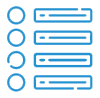
Tickets Creation
When a ticket is created, the employee name, contact details and the related fields are captured in an easy-to-retrieve format. If status is pending, then a relevant ticket cannot be created, and the concerned person is alerted.
- Quick ticket has minimum details and is open by default
- Close ticket by changing “Point of Call” value to Yes
- Ticket Status – open, close or pending
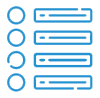
Ticket Allocation
After a ticket is created, for further convenience, the tickets can be allotted to different categories or values. Manually, the ticket holder assigns all the values of the ticket. In auto assigning of tickets, the system automatically fills the auto-assigning fields.
- Allotted based on value and category
- Auto or manual allocation
- Date is mentioned when ticket is allocated

Service Level Agreement
The system can be configured based on the Service Level Agreement (SLA). One system can be customized according to one or many SLAs. It can also be customized based on the holidays, working hours and other categories by the administrator.
- Each SLA is identified by a unique number
- Add, customize or delete SLAs
- Can be customized to meet the terms of the SLAs

Configurations
The entire help desk management system can be configured to customize it to every company’s requirement and SLAs. From the fields in the ticket generation to the number of escalations, each aspect of the ticket management system can be customized.
- Create groups, ticket values and other attributes of ticket
- Consolidate related tickets for easy verification
- Create and customize user-defined fields

Escalation Notification
In case a task is not completed in time, then the issue can be escalated to the concerned person. Various aspects such as levels of escalation, time for escalation and other factors can be configured by the administrator.
- Administrator can determine escalation time before or after the violation
- Administrator notes time and number of escalations
- System automatically triggers emails to the specific responders in case of ticket violation

Knowledge Base
The TouchPoint system has a comprehensive repository of data known as the knowledge base. It contains all the ticket creation and allocation details. This knowledge base has search templates that can be used to identify tickets created or deleted.
- Add or remove tickets from the knowledge base
- Comments can be added to the tickets for future reference
- Pre-defined search settings for user convenience

